Clarke 6500421 CS69D Belt Disc Instructions
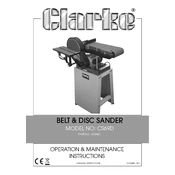
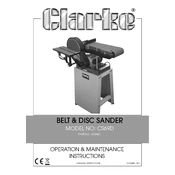
To change the sanding belt, first ensure the sander is unplugged. Then, loosen the tension lever to release the belt tension. Remove the old belt and place the new belt onto the rollers, ensuring it's aligned properly. Reapply tension using the tension lever and check alignment before use.
If the belt tracking is off, use the tracking adjustment knob located on the side of the sander. Turn the knob slowly while the sander is running until the belt is centered on the rollers. Always make small adjustments to avoid over-correction.
To replace the sanding disc, first unplug the sander. Remove the disc guard if necessary. Peel off the old disc from the disc plate. Clean the plate surface to remove any adhesive residue, then attach the new sanding disc, ensuring it's centered.
Regular maintenance includes checking and replacing worn belts and discs, cleaning dust from the sander components, lubricating moving parts as needed, and inspecting electrical components for wear or damage. Always unplug before performing maintenance.
If the sander does not start, check if it is properly plugged in and if the power outlet is functional. Inspect the power cord for damage. If everything appears normal, the switch or motor may be faulty and require professional inspection.
To adjust the table for angled sanding, loosen the table lock knob. Tilt the table to the desired angle using the angle scale for reference, then retighten the lock knob to secure the table in place.
Always wear safety goggles and a dust mask when operating the sander. Keep loose clothing and hair away from the moving parts. Ensure the workpiece is securely held and never leave the sander running unattended.
Yes, the Clarke CS69D can be used for metal sanding, but ensure you use the appropriate type of sanding belt or disc designed for metal. Regularly check for excessive heat build-up and wear protective gear.
Motor overheating could be due to overloading or restricted airflow. Ensure the sander is not used for prolonged periods without breaks, and check for any blockages in the ventilation. If the issue persists, consult a professional.
To improve dust collection, ensure the dust bag or vacuum attachment is properly connected and clean. Regularly empty the dust bag and consider using a shop vac for more efficient dust extraction.