Clarke 6500412 CS4-6D Belt Disc Instructions
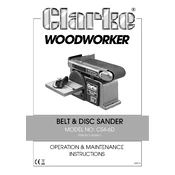
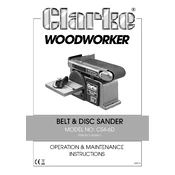
To replace the sanding belt, first disconnect the sander from the power source. Loosen the tension adjustment knob to release the belt tension. Slide off the old belt and position the new belt over the rollers, ensuring it is centered. Tighten the tension knob to secure the belt. Finally, reconnect the power and test the alignment.
If the sanding disc is not spinning properly, check that the machine is plugged in and powered on. Ensure that there is no debris obstructing the disc. Inspect the drive belt for wear or damage and replace if necessary. Tighten all screws and bolts to ensure the disc is securely mounted.
To improve dust collection, ensure that the dust port is not clogged. Connect a shop vacuum or dust collection system to the port. Regularly clean the dust bag or container. For better performance, consider using a dust extractor with a higher suction power.
Regularly check and replace worn sanding belts and discs. Lubricate moving parts as specified in the user manual. Clean the machine after each use to remove dust and debris. Inspect electrical components and cords for damage and replace as needed.
To align the sanding belt, turn on the sander and slightly adjust the tracking knob until the belt runs centrally on the rollers. Make small adjustments and allow the belt to stabilize before making further changes. Ensure the belt is not too tight or too loose.
Excessive vibration can be caused by an unbalanced sanding disc or belt, loose screws, or worn bearings. Ensure the sanding disc is mounted correctly and is not warped. Check all bolts and nuts for tightness and replace any damaged bearings.
Yes, the Clarke 6500412 CS4-6D can be used to sand metal. Ensure you use the appropriate sanding belt or disc designed for metal sanding. Adjust the speed and apply light pressure to avoid overheating or damaging the metal surface.
Always wear safety goggles and a dust mask when operating the sander. Ensure the workpiece is securely clamped before sanding. Keep hands away from the sanding area and follow all safety instructions in the manual. Disconnect the power when changing belts or discs.
If the motor overheats, turn off the sander and unplug it immediately. Allow it to cool down before inspecting. Check for blockages in the ventilation slots and clean if necessary. Ensure you are not overloading the sander and use it within its recommended duty cycle.
The Clarke 6500412 CS4-6D does not feature variable speed control. To alter the speed, you must use an external speed control device if compatible, or select a different machine model that includes this feature.