Clarke 6500186 CST12PF Multi-Postion Sack Truck Instructions
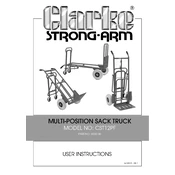
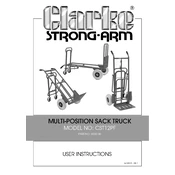
To assemble the CST12PF, start by laying out all parts and tools. Follow the instruction manual to attach the wheels, handle, and support brackets. Ensure all bolts are tightly secured.
The CST12PF can be adjusted into three positions: upright for standard use, inclined for heavier loads, and flatbed for bulky items.
To switch positions, press the release lever on the handle and adjust the platform to the desired angle. Ensure it clicks into place securely.
Regularly check and tighten all bolts and screws. Lubricate the wheels and any moving joints every few months to ensure smooth operation.
The maximum load capacity is 200 kg in the upright position and 150 kg in the flatbed position. Avoid exceeding these limits to prevent damage.
First, inspect the wheels for any debris or obstructions. If clean, apply lubricant to the axle. Check if the wheels are properly aligned and secured.
The CST12PF is not designed for stair use. Attempting to use it on stairs may lead to damage or injury. Use a stair climber trolley for such tasks.
Store the CST12PF in a dry, sheltered area. Fold it into the upright position to save space and prevent accidental movement.
Inspect the handle's attachment points and tighten any loose bolts. If necessary, replace worn out parts to maintain stability and safety.
Yes, the CST12PF comes with a manufacturer's warranty. To claim it, contact the retailer with proof of purchase and details of the issue.