Clarke 6480115 CHD820 820 Watt Hammer Instructions
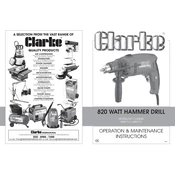
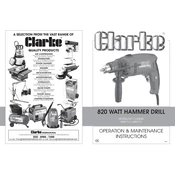
To change the drill bit, first ensure the drill is unplugged. Then, hold the drill firmly and rotate the chuck counterclockwise to loosen it. Insert the new drill bit and rotate the chuck clockwise to tighten it securely.
If the drill overheats, stop using it immediately and allow it to cool down. Check for any blockages in the ventilation slots and ensure they are clear. Avoid exerting excessive pressure while drilling to prevent overheating.
Regularly clean the drill with a dry cloth to remove dust and debris. Inspect the power cord for any damage. Lubricate the chuck periodically to ensure smooth operation. Store the drill in a cool, dry place when not in use.
Ensure the drill is plugged into a functioning power outlet. Check if the power switch is in the 'on' position. Inspect the power cord for any signs of damage. If the problem persists, consult a professional technician.
Switch the drill to hammer mode using the selector switch. Apply steady pressure and let the drill do the work. Use masonry drill bits for concrete or stone surfaces to maximize efficiency.
The drilling speed can be adjusted using the variable speed control trigger. Squeeze the trigger gently for lower speeds and increase pressure for higher speeds.
The CHD820 Hammer Drill can handle a variety of materials including wood, metal, plastic, and masonry. Ensure you use the correct type of drill bit for each material.
Brushes should be inspected every 50 hours of use and replaced if worn down to ensure consistent performance. Consult the user manual for specific replacement instructions.
Turn off the drill and unplug it. Try to gently reverse the drill bit out of the material. If it remains stuck, carefully disassemble the bit from the drill and remove it by hand.
Yes, the CHD820 drill can be used for screwdriving tasks. Use a screwdriver bit and adjust the speed setting to low to avoid stripping the screw heads.