Clarke 6479610 CRD1100 Rotary Hammer Instructions
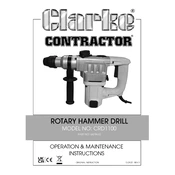
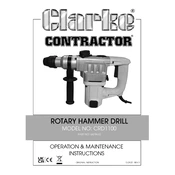
To change the drill bit, turn off and unplug the drill. Hold the drill's chuck and rotate it counterclockwise to open. Insert the new drill bit and rotate the chuck clockwise to secure it.
Regularly clean the exterior with a dry cloth, check and replace worn brushes, lubricate the drill's moving parts as per the manual, and store in a cool, dry place.
Overheating can occur due to prolonged use without breaks, insufficient lubrication, or clogged air vents. Allow the drill to cool, clean the vents, and check lubrication levels.
Ensure the power supply is connected, check for a tripped circuit breaker, inspect the power cord for damage, and examine the brushes for wear. Replace parts as necessary.
Store the drill in its original case or a protective box, in a cool, dry environment. Ensure it is clean and dry before storage to prevent rust and damage.
The drill speed is adjusted using the variable speed trigger. Apply more pressure for higher speeds and less pressure for lower speeds.
Turn off the drill immediately. Gently rock the drill back and forth while slowly pulling it out. Do not force the drill as it may damage the bit or the material.
Yes, the drill has a hammer-only mode suitable for light chiseling tasks. Ensure to use appropriate chiseling bits and switch to the hammer-only mode as per the manual instructions.
Use a soft brush or compressed air to gently clean the air vents. Ensure the drill is unplugged during cleaning to avoid damage or injury.
Common signs include reduced performance, intermittent power, or visible sparking. Check the brushes and replace them if they are worn down to less than 1/4 inch in length.