Clarke 6479605 CON1500DV Rotary Hammer Instructions
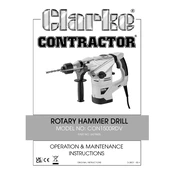
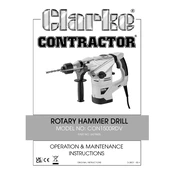
To insert a drill bit, first ensure the drill is turned off and unplugged. Pull back the chuck sleeve and insert the bit into the SDS chuck. Release the sleeve to lock the bit in place. Check that the bit is secure by pulling it gently.
Regularly clean the drill with a dry cloth to remove dust. Check and replace worn brushes as needed. Lubricate the chuck and moving parts periodically according to the user manual guidelines.
Ensure the drill is plugged in and the power outlet is functioning. Check the power cord for any damage. If the drill still won't start, inspect the brushes and replace if worn out.
Always wear protective eyewear and gloves. Ensure the work area is clear and stable. Avoid loose clothing and secure long hair. Always handle the drill with both hands during operation.
The drill has three modes: drilling, hammer drilling, and chiselling. Use the mode selector switch to choose the desired mode. Ensure the drill is off when changing modes.
Unplug the drill and remove the brush covers located on the sides of the motor housing. Take out the worn brushes and replace them with new ones. Reattach the brush covers securely.
The drill is compatible with SDS-Plus shank bits. Ensure the bit is appropriate for the material being drilled, such as masonry or concrete bits for hard surfaces.
Ensure the auxiliary handle is properly attached and use it to grip the drill firmly. Maintain a steady pressure and avoid forcing the drill, allowing it to do the work.
Stop the drill immediately and unplug it. Gently rock the drill back and forth to free the bit. If necessary, manually reverse the bit’s rotation by switching to reverse mode.
Mark the drilling spot clearly and position the drill perpendicular to the surface. Use a steady hand and start with a low speed to establish the hole before increasing the speed.