Clarke 6479531 CON18LiC 18V Cordless Instructions
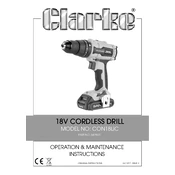
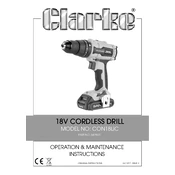
To change the drill bit, first ensure the drill is turned off and the battery is removed. Hold the drill firmly and rotate the chuck counterclockwise to open the jaws. Insert the new drill bit and tighten the chuck by rotating it clockwise until the bit is secure.
Use the provided charger to charge the battery. Insert the battery into the charger and plug it into a power outlet. The charging indicator will show a red light while charging and turn green when fully charged. It typically takes 3-5 hours for a full charge.
If the drill does not turn on, check if the battery is fully charged and properly inserted. Inspect the battery terminals for dirt or corrosion, and clean them if necessary. If the problem persists, the battery or drill may require professional repair or replacement.
The torque settings can be adjusted using the torque control ring located behind the chuck. Rotate the ring to select the desired torque level, with higher numbers indicating higher torque. Choose the appropriate setting based on the material and screw size.
Regular maintenance includes cleaning the drill after use, checking for loose screws, and ensuring the battery contacts are clean. Store the drill in a dry place and periodically check the battery's charge level if not used for extended periods.
The Clarke 6479531 is designed for light drilling tasks. For masonry work, ensure you use the appropriate masonry drill bit and set the drill to a low speed. However, for extensive masonry work, a more powerful drill may be required.
If the drill overheats, stop using it immediately and let it cool down. Check for blockages in the ventilation slots and ensure the drill bit is not dull. Avoid prolonged continuous use to prevent overheating.
If the battery no longer holds a charge, takes longer than usual to charge, or the drill's performance is consistently weak, it may be time to replace the battery.
While some third-party batteries may be compatible, it's recommended to use Clarke batteries to ensure optimal performance and avoid potential damage to the drill.
Always wear safety goggles and gloves when operating the drill. Ensure the work area is clear, and secure the material being drilled. Avoid loose clothing and keep hair tied back to prevent entanglement.