Clarke 6479530 CON180Li 18V Cordless Instructions
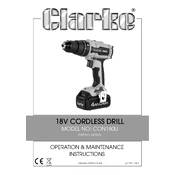
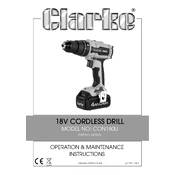
To change the drill bit, first ensure the drill is powered off. Hold the chuck and rotate it counterclockwise to loosen. Insert the new bit and turn the chuck clockwise to tighten securely.
The recommended charging time for the battery is approximately 3 to 5 hours. Always use the charger provided with the drill to ensure safety and battery longevity.
If the drill does not start, check if the battery is fully charged and properly inserted. Inspect the battery terminals for any corrosion and clean if necessary. Ensure the forward/reverse switch is not in the center (locked) position.
Regularly clean the drill exterior with a damp cloth to remove dust and debris. Periodically check the chuck for wear and tear. Lubricate moving parts with a light machine oil every few months for optimal performance.
The torque settings can be adjusted by rotating the torque collar located behind the chuck. Align the desired torque setting number with the marking on the drill body.
If the drill overheats, stop using it immediately and allow it to cool down. Check for any obstructions in the motor ventilation and clean them. Avoid prolonged use at high speeds to prevent overheating.
Yes, the drill can be used for light masonry work. Ensure you use the appropriate masonry drill bit and use the hammer function if available.
Always wear protective eyewear and gloves. Ensure the workpiece is securely clamped. Avoid loose clothing and keep hair tied back when using the drill.
Store the drill in a cool, dry place. Remove the battery before storage and keep it separately in a safe location. Avoid exposing the drill to extreme temperatures or moisture.
To clean the battery contacts, use a dry cloth or a cotton swab slightly dampened with rubbing alcohol. Ensure the contacts are dry before reattaching the battery to the drill.