Clarke 6479510 CON400RH SDS Plus Rotary Hammer Instructions
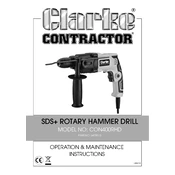
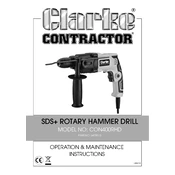
To change the drill bit, first ensure the drill is powered off and unplugged. Pull back the chuck sleeve, insert the SDS drill bit into the chuck, and release the sleeve to lock the bit in place.
Regularly inspect the drill for any wear or damage. Keep the ventilation slots clean and free from debris. Lubricate the chuck periodically as per the manufacturer's instructions.
Check if the power cord is properly connected to a power source. Inspect the fuse or circuit breaker in your electrical system. If the problem persists, consult a professional technician.
Yes, the Clarke 6479510 CON400RH is equipped with a hammer-only mode suitable for light chiseling tasks. Ensure you use the appropriate chisel bit designed for SDS Plus systems.
Store the drill in a clean, dry place away from direct sunlight and moisture. Use the provided case to protect it from dust and potential damage.
Overheating can be caused by prolonged use without breaks or blocked ventilation slots. Ensure the slots are clear, and allow the drill to cool down periodically.
Loosen the depth gauge adjustment knob, set the desired drilling depth, and then tighten the knob to secure the gauge in place.
Stop the drill immediately to prevent damage. Gently rock the drill back and forth to loosen the bit. If necessary, use a wrench to carefully turn the bit by hand.
No, it is not safe to use the drill in wet conditions due to the risk of electric shock. Always ensure the work area is dry before operating the drill.
Carbon brushes should be checked every 50 hours of use and replaced if they are worn down to less than 6mm in length.