Clarke 6479500 CHD850 850W Hammer Instructions
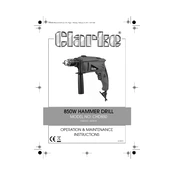
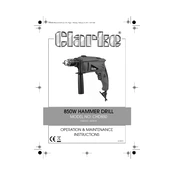
To change the drill bit, first make sure the drill is unplugged. Use the chuck key to loosen the chuck by turning it counterclockwise. Replace the bit and tighten the chuck by turning it clockwise.
If the drill does not start, check the power supply and ensure the power cord is not damaged. Verify the switch is in the "on" position and try a different power outlet.
Regularly clean the drill's exterior and vents to prevent dust build-up. Lubricate moving parts as per the manufacturer's instructions and store the drill in a dry place.
To use the hammer function, switch the drill to hammer mode, indicated by the hammer symbol. Apply firm, steady pressure while drilling into masonry or concrete surfaces.
If the drill overheats, stop operation immediately. Allow it to cool down before resuming. Ensure that the cooling vents are not blocked and reduce the load if necessary.
Always wear safety goggles and gloves. Ensure the workpiece is secured and the area is clear of obstructions. Do not touch the drill bit immediately after use as it may be hot.
The Clarke 6479500 CHD850 has a variable speed trigger. Adjust the speed by varying the pressure on the trigger. For precise control, use the speed control dial if available.
Unplug the drill and use a dry cloth to wipe away dust and debris. For stubborn dirt, use a damp cloth but ensure no moisture enters the motor or electronic components.
Yes, the drill can be used on metal surfaces. Ensure you use the correct type of drill bit for metal and apply cutting oil to reduce heat and prolong bit life.
If a drill bit becomes stuck, release the trigger immediately. Gently reverse the drill to remove the bit. If necessary, manually loosen the chuck to free the bit.