Clarke 6471500 CDD1 Dust Screen Instructions
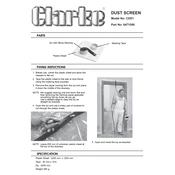
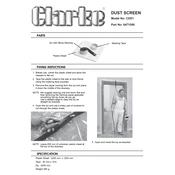
The Clarke 6471500 CDD1 Dust Screen Equipment features a high-efficiency filtration system, durable construction for industrial use, and easy-to-use controls for optimal dust management.
To maintain the Clarke 6471500 CDD1, regularly clean the filters, check for wear and tear on parts, and ensure the equipment is stored in a dry, dust-free environment when not in use.
If the equipment is not turning on, check the power connection, ensure the outlet is functioning, and inspect the fuse or circuit breaker for any issues.
Ensure that the filters are clean and properly installed, check the suction hose for blockages, and verify that the motor is running smoothly without unusual noises.
Yes, the filters on the Clarke 6471500 CDD1 can be replaced. Simply remove the filter cover, take out the old filters, and insert new ones, ensuring they are secured properly.
Always wear appropriate personal protective equipment, ensure the work area is well-ventilated, and never operate the equipment without its dust screen in place.
Remove the dust screen, rinse it with water to remove dust particles, and let it dry completely before reinstalling it to ensure optimal performance.
Inspect the filters for clogs, check the suction hose for leaks or blockages, and ensure the motor is functioning correctly, as these issues can reduce suction power.
No, the Clarke 6471500 CDD1 is designed for dry dust collection only. Using it with wet materials can damage the equipment and reduce its efficiency.
Filter replacement frequency depends on usage. For regular industrial use, check filters monthly and replace them as needed to maintain optimal performance.