Clarke 6470683 DH20L 20 Litre R290 Instructions
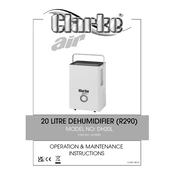
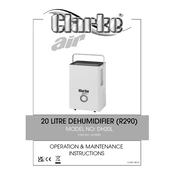
To set up the Clarke 6470683 DH20L dehumidifier, first ensure it is placed on a flat, stable surface. Connect the power cord to a suitable outlet. Adjust the humidity settings using the control panel to your desired level.
The recommended humidity level for optimal performance is between 30% and 50%. This range helps prevent mold growth and maintains a comfortable environment.
To clean the air filter, turn off and unplug the dehumidifier. Remove the filter cover and gently take out the filter. Rinse it with warm water and allow it to dry completely before reinstalling.
If the dehumidifier is not collecting water, check if the humidity setting is too high. Ensure the room temperature is above 5°C and that the air intake and exhaust are not blocked.
The dehumidifier operates best in temperatures above 5°C. If used in colder conditions, the coils may freeze, reducing efficiency and potentially damaging the unit.
Regular maintenance includes cleaning the air filter every two weeks, inspecting the water tank for any mold or mildew, and checking the drainage system if using continuous drainage.
The Clarke DH20L uses R290 refrigerant, which is environmentally friendly due to its low Global Warming Potential (GWP) and zero Ozone Depletion Potential (ODP).
To enable continuous drainage, connect a suitable hose to the drainage outlet at the back of the unit. Ensure the hose leads to a suitable drain and that it is positioned lower than the dehumidifier.
If the unit produces an unusual noise, ensure it is placed on a flat surface and not touching any walls or furniture. Check for loose parts or debris inside the unit and tighten or clean as needed.
After a power outage, simply turn the dehumidifier off and unplug it for a few minutes. Plug it back in and turn it on. Re-adjust your settings if necessary.