Clarke 6470636 DMD66 Instructions
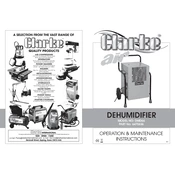
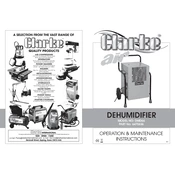
To set up the Clarke 6470636 DMD66 Dehumidifier, place it on a flat, stable surface. Ensure it is positioned at least 20 cm away from walls or furniture to allow proper air circulation. Plug it into a standard electrical outlet, and select your desired humidity level using the control panel.
If the dehumidifier is not collecting water, check if the humidity level set is lower than the room's current humidity. Ensure the air filter is clean and the room temperature is above 5°C. Also, verify that the water tank is properly installed.
The filter should be cleaned every two weeks to maintain optimal performance. Remove the filter from the unit, wash it gently with warm soapy water, rinse thoroughly, and allow it to dry completely before reinstalling.
The Clarke 6470636 DMD66 Dehumidifier is most effective in temperatures above 5°C. Using it in colder environments may prevent it from functioning properly as the coils could freeze.
Regular maintenance includes cleaning the air filter every two weeks, emptying and cleaning the water tank as needed, and checking the coils for dust accumulation. Ensure all vents are clear of obstructions.
The dehumidifier may shut off automatically if the desired humidity level is reached, the water tank is full, or if there's an issue with power supply. Check the control panel for any alerts or indicators.
To enable continuous drainage, attach a garden hose to the drainage outlet on the back of the unit. Ensure the hose leads to a suitable drainage location and is free from kinks or blockages.
Check if the dehumidifier is placed on an uneven surface, which can cause vibrations. Ensure all panels and components are securely fastened. Clean the air filter and check the fan for obstructions.
Yes, it is normal for the dehumidifier to produce some heat as it removes moisture from the air. Ensure adequate ventilation around the unit to prevent overheating.
To reset the dehumidifier, unplug it from the electrical outlet for a few minutes, then plug it back in. Set your desired humidity level on the control panel to resume operation.