Clarke 6470622 CD1250 Instructions
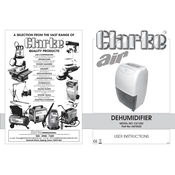
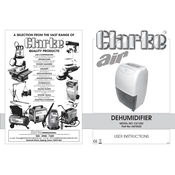
To set up the Clarke 6470622 CD1250 Dehumidifier, place it on a flat and stable surface, connect the power cord to an appropriate outlet, and use the control panel to select your desired humidity level. Ensure that the water tank is properly inserted.
If the dehumidifier is not collecting water, check if the humidity setting is appropriate for your environment. Ensure the room temperature is above 65°F and that the air filter is clean. Also, verify that the tank is properly positioned.
It is recommended to clean the air filter every two weeks under normal operating conditions. If you use the dehumidifier in a dusty environment, consider cleaning the filter more frequently.
The automatic defrost feature prevents frost from building up on the coils by periodically shutting down the compressor while the fan continues to run, allowing the frost to melt. This ensures efficient operation in cooler environments.
The dehumidifier might shut off if the water tank is full or not properly positioned. It could also be due to reaching the set humidity level, or the timer function may be activated. Check these factors to troubleshoot the issue.
To reduce noise, ensure that the dehumidifier is placed on a level surface. Regularly clean the air filter and check for any loose parts. If noise persists, consult the user manual or contact customer support for further assistance.
Yes, the dehumidifier can be used continuously. Ensure that the drainage option is properly set up, either by using the continuous drain feature with a hose or by regularly emptying the water tank.
To reset the filter light, press and hold the 'Filter' button on the control panel for 3-5 seconds until the light turns off. This indicates that the filter reminder has been reset.
Regular maintenance includes cleaning the air filter every two weeks, checking the water tank for mold or build-up, and ensuring the continuous drain hose is clear of obstructions. Periodically inspect the unit for dust and clean the exterior.
Before storing, turn off and unplug the dehumidifier. Empty the water tank and clean the air filter. Coil the power cord and store the unit in a cool, dry location. Cover the unit to protect it from dust.