Clarke 6470619 CD1155 Instructions
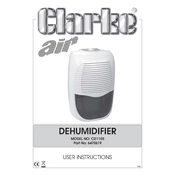
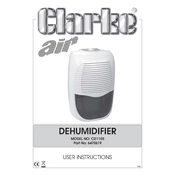
To set up the Clarke 6470619 CD1155 Dehumidifier, first ensure the unit is placed on a flat, stable surface. Connect the power cord to a suitable electrical outlet, ensuring it matches the dehumidifier's power requirements. Adjust the humidity settings using the control panel according to your preference. Make sure the water tank is properly installed to avoid leaks.
If the dehumidifier is not collecting water, check the humidity level setting; it might be set too high. Ensure that the room temperature is above the operational threshold (usually above 41°F or 5°C). Also, verify that the air filter is clean and the air intake and exhaust are not blocked.
To clean the air filter, first turn off and unplug the dehumidifier. Remove the filter from the back of the unit. Rinse it gently with warm water and mild detergent if necessary. Let it air dry completely before reinserting it into the dehumidifier.
Regular maintenance includes cleaning the air filter every two weeks, ensuring the water tank is emptied and cleaned regularly, and checking the coils for dust buildup. It is also important to inspect the power cord and plug for any damage periodically.
Unusual noises can be due to the unit being on an uneven surface. Ensure it is placed on a level surface. Check for any loose parts, and make sure the air filter and water tank are properly installed. If the noise persists, contact customer support.
The dehumidifier might shut off if the water tank is full or not seated properly. Ensure the tank is empty and correctly positioned. Additionally, check if the room humidity level has reached the set point, causing it to cycle off.
Refer to the user manual for error code explanations specific to the Clarke 6470619 CD1155 model. Common fixes include checking the power supply, ensuring the water tank is properly installed, and verifying that the air filter is clean.
Yes, the Clarke 6470619 CD1155 Dehumidifier is suitable for use in basements. Ensure good air circulation around the unit and set the humidity level to your desired setting. Regularly empty the water tank or set up a continuous drainage option if necessary.
To set up continuous drainage, locate the drain outlet on the back of the dehumidifier. Attach a garden hose to the outlet, ensuring it is secure and directs water to a suitable drainage location. Ensure the hose is free of kinks and positioned lower than the outlet for proper gravity drainage.
Ideal humidity settings vary by room and season. Generally, aim for 30-50% in living areas, 50-60% in basements, and around 45-50% in bedrooms. Adjust settings based on comfort and specific needs.