Clarke 6470575 CBD3500 Carpet Instructions
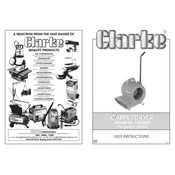
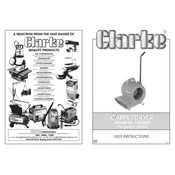
To set up the Clarke 6470575 CBD3500 Carpet Dryer, first ensure the unit is placed on a stable, flat surface. Connect the power cord to a suitable electrical outlet. Adjust the airflow direction by tilting the unit and position it to cover the desired carpet area. Switch the unit on using the control panel and select the appropriate speed setting.
If the carpet dryer fails to start, check that the power cord is properly connected and the outlet is functional. Ensure the power switch is in the 'on' position. Examine the cord for any visible damage. If the problem persists, inspect the fuse or circuit breaker and replace or reset if necessary.
Regularly clean the air intake and exhaust vents to prevent dust buildup. Inspect the power cord for any signs of wear or damage. Lubricate the motor bearings annually or as required. Store the unit in a dry location to avoid moisture damage.
If the unit is overheating, turn it off immediately and unplug it from the power source. Allow it to cool down completely before inspecting for any blockages in the air vents. Clean any debris and ensure the motor is not obstructed. If overheating persists, contact a service professional.
Yes, the Clarke 6470575 CBD3500 Carpet Dryer is designed to be used on wet surfaces, particularly for drying carpets and floors. Ensure that the surface is free of standing water to prevent electrical hazards.
The speed settings can be adjusted using the control panel located on the unit. It typically features multiple speed options. Select the desired speed by pressing the corresponding button or dial. Refer to the user manual for specific instructions based on your model.
Unusual noises may indicate a mechanical issue. Turn off the unit and unplug it. Inspect for any loose parts or debris caught in the fan blades. Tighten any loose screws and remove any obstructions. If the noise continues, seek professional servicing.
Using an extension cord is not recommended as it can lead to power fluctuations and potential overheating. If necessary, use a heavy-duty extension cord rated for the device's power requirements and keep it as short as possible.
The frequency of cleaning or replacing filters depends on the usage and environment. Generally, inspect and clean filters every month and replace them every 3-6 months, or as indicated by the manufacturer’s guidelines.
Ensure the unit is clean and dry before storage. Coil the power cord neatly to prevent damage. Store the carpet dryer in a cool, dry place, away from direct sunlight and moisture. Cover the unit with a cloth or plastic cover to protect it from dust.