Clarke 6462199 CMFT220 Multi Function Tool Instructions
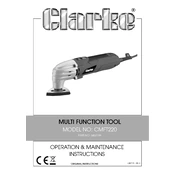
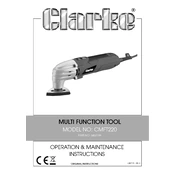
To change the sanding attachment, first ensure the tool is unplugged. Press the quick-release lever to loosen the attachment, then remove the current sanding pad. Place the new pad onto the mounting surface and secure it by releasing the lever.
First, check the power supply and ensure the tool is plugged in. Inspect the fuse and replace it if necessary. If the problem persists, consult the user manual for troubleshooting or contact Clarke customer support.
Regularly clean the tool by wiping it with a dry cloth and using compressed air to remove dust from vents. Check and replace worn-out sanding pads, and lubricate moving parts as per the manufacturer's instructions.
The Clarke CMFT220 is suitable for sanding a variety of materials, including wood, plastic, and metal. Always use the appropriate sanding pad for the material being worked on.
Ensure that the sanding pad is properly secured and that you are using the correct pad for the surface. Holding the tool firmly and maintaining a steady motion can also help reduce vibration.
Always wear safety goggles and a dust mask. Ensure the work area is well-ventilated. Keep hands away from the moving parts and unplug the tool when changing attachments or not in use.
If the tool overheats, turn it off and unplug it immediately. Allow it to cool down before using it again. Check for blockages in the air vents and clean them if necessary. Avoid prolonged use without breaks.
Yes, the Clarke CMFT220 can be used for polishing when equipped with the appropriate polishing pad. Ensure the pad is securely attached and use a suitable polishing compound for the material.
Store the tool in a dry, dust-free environment. Ideally, place it in its original case or a tool box to protect it from damage. Ensure the power cord is neatly coiled and not under tension.
Ensure that the quick-release lever is fully engaged. Check the condition of the hook-and-loop system on the pad and the tool; replace any worn parts. Make sure the pad is compatible with the tool.