Clarke 6462152 CSS400C Variable Speed Scroll Instructions
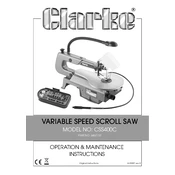
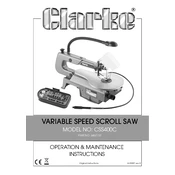
To change the blade on the Clarke CSS400C, first ensure the saw is turned off and unplugged. Loosen the blade tension knob, remove the blade clamps, and carefully remove the blade. Insert the new blade, ensuring the teeth face forward, reattach the blade clamps, and re-tighten the tension knob.
If the scroll saw does not turn on, first check that it is plugged in securely. Ensure the power switch is in the 'ON' position and check the fuse or circuit breaker. If the issue persists, inspect the power cord for damage or consult a professional technician.
To adjust the speed, locate the speed control knob on the front of the saw. Turn the knob clockwise to increase the speed and counterclockwise to decrease it. Adjust according to the material being cut for optimal performance.
Frequent blade breakage can be caused by excessive tension, incorrect blade type, or too much pressure applied during cutting. Ensure the blade tension is properly adjusted, use the correct blade for your material, and let the saw do the work without forcing the material.
Regular maintenance includes cleaning the sawdust from the table and base, lubricating moving parts, checking and adjusting blade tension, and inspecting the power cord and switch for wear. Follow the manual's maintenance schedule for best results.
For cutting metal with the CSS400C, use fine-toothed blades specifically designed for metal. Ensure the blade is rated for the thickness and type of metal you are cutting to prevent damage and ensure clean cuts.
To reduce vibration, ensure the saw is placed on a stable, level surface. Check that all screws and bolts are tightened. You can also use vibration-reducing mats or pads under the saw to minimize movement.
The Clarke CSS400C Scroll Saw has a maximum cutting depth of 50mm (approximately 2 inches). Ensure the material does not exceed this thickness for optimal cutting performance.
To align the blade, loosen the blade clamps, adjust the blade position so it is perpendicular to the table, and securely tighten the clamps. Use a square to verify alignment and make adjustments as necessary for straight cuts.
If the blade is not cutting straight, check for blade alignment and tension. Ensure the blade is not worn or damaged and adjust the feed pressure. Consider using a guide or fence for improved accuracy.