Clarke 6462147 CSS16VB Variable Speed Scroll Instructions
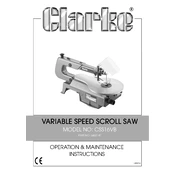
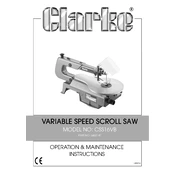
To change the blade, first ensure the saw is unplugged. Loosen the blade tension knob, remove the old blade, and insert the new blade with teeth facing forward. Tighten the tension knob securely.
Regular maintenance includes cleaning the sawdust from the table and blade area, checking for any loose screws or parts, and lubricating moving parts as per the user manual.
The speed can be adjusted using the variable speed control knob located on the front of the saw. Turn the knob to increase or decrease the speed according to the material being cut.
Check that the power cord is plugged in and the power switch is turned on. Verify that the outlet has power. If the problem persists, consult the troubleshooting section of the manual or contact customer support.
To ensure accurate cuts, use a sharp blade appropriate for the material, adjust the blade tension correctly, and secure the material firmly on the table before cutting.
The Clarke 6462147 scroll saw is compatible with standard pin-end and plain-end blades. Refer to the user manual for recommended blade types for specific materials.
To reduce vibration, ensure the saw is placed on a stable surface. Check that all parts are securely fastened and consider using a vibration-dampening mat underneath the saw.
Always wear safety glasses and avoid loose clothing. Keep hands away from the blade, and make sure the saw is turned off and unplugged when changing blades or performing maintenance.
To align the blade, ensure it is installed straight with teeth facing forward and centered in the blade clamps. Adjust the blade tension and alignment as necessary using the adjustment knobs.
The Clarke CSS16VB is capable of cutting various materials, including wood, plastic, and soft metals. Always choose the appropriate blade type and speed setting for the material.