Clarke 6462130 CPT600 Thinknesser Instructions
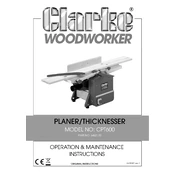
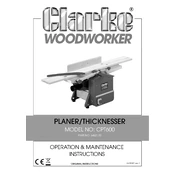
To set up the Clarke CPT600, begin by assembling the stand as instructed in the manual. Securely mount the planer on the stand, then adjust the infeed and outfeed tables to be level with the cutting table. Ensure all fasteners are tightened properly before connecting to a power source.
The Clarke CPT600 can handle both softwoods and hardwoods. However, ensure that the wood is free from nails, screws, and other foreign objects to prevent damage to the blades.
First, disconnect the machine from the power supply. Remove the blade cover and loosen the blade locking screws. Carefully remove the old blades and replace them with new ones, ensuring they are aligned correctly before securing the locking screws.
Check if the planer is properly plugged into a working outlet. Ensure that the emergency stop button is not engaged. Inspect the power switch and reset the circuit breaker if necessary. If the issue persists, consult a professional technician.
To achieve a smooth finish, make shallow cuts and ensure the blades are sharp. Feed the wood at a consistent speed and avoid overloading the machine. Sand the wood lightly after planing for an even smoother finish.
The maximum depth of cut for the Clarke CPT600 Planer Thicknesser is 3mm per pass. It's recommended to make multiple passes for thicker materials to avoid overloading the motor.
Regularly clean the machine, especially the dust extraction port. Lubricate moving parts as per the manufacturer's instructions. Check and tighten all screws and bolts periodically. Inspect and replace blades as needed to ensure clean cuts.
Always wear safety goggles and ear protection. Keep hands away from the cutting area and use push sticks if necessary. Ensure the planer is on a stable surface and never leave the machine unattended while it is running.
Use the depth adjustment handle to raise or lower the cutting head to the desired thickness. Turn the handle clockwise to decrease the thickness and counterclockwise to increase it. Use the scale on the side for precise measurement.
Uneven cuts can be caused by dull blades, misaligned tables, or feeding the wood at an inconsistent speed. Check and sharpen or replace the blades, ensure the tables are aligned, and feed the wood smoothly for best results.