Clarke 6462115 CRT1 Table Instructions
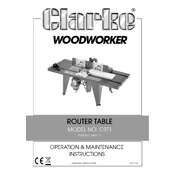
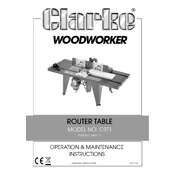
To set up the Clarke 6462115 CRT1 Router Table, begin by assembling the table according to the instructions provided in the manual. Ensure all parts are securely fastened. Next, mount your router to the table using the appropriate insert plate and screws. Adjust the fence and bit height according to your cutting requirements. Plug in the router and perform a test cut on scrap wood to verify settings.
If the router table is not powering on, first check the power cord and ensure it is plugged into a functioning outlet. Verify that the power switch is in the 'on' position. Inspect the circuit breaker or fuse box to ensure there is no tripped breaker or blown fuse. If the problem persists, consult a qualified technician to inspect the internal wiring.
Regular maintenance of the Clarke 6462115 CRT1 Router Table includes cleaning the table surface and fence after each use to remove sawdust and debris. Lubricate moving parts with a dry lubricant to prevent rust and ensure smooth operation. Check and tighten all bolts and screws periodically to maintain stability. Store in a dry, dust-free environment when not in use.
To align the fence on the Clarke 6462115 CRT1 Router Table, loosen the fence locking knobs and adjust the fence so that it is parallel to the miter slot. Use a straightedge or a square to verify the alignment. Once aligned, tighten the locking knobs to secure the fence in place. Double-check the alignment before proceeding with your work.
A router bit that is not cutting smoothly may be dull or improperly installed. Check to ensure the bit is sharp and securely fastened in the collet. Clean any resin build-up on the bit. If the problem persists, verify that the router speed is set correctly for the material being cut. Adjust the feed rate to avoid forcing the bit through the material.
To reduce dust while using the Clarke 6462115 CRT1 Router Table, attach a shop vacuum or dust collection system to the dust port on the table. Ensure all connections are secure to maximize efficiency. Consider using a dust mask or respirator for personal protection during extended use.
To change a router bit on the Clarke 6462115 CRT1 Router Table, first ensure the router is powered off and unplugged. Use the appropriate wrench to loosen the collet nut. Carefully remove the old bit and insert the new bit into the collet. Tighten the collet nut securely, ensuring the bit is properly seated. Reconnect power and test the setup on scrap material.
Ensure safety while operating the Clarke 6462115 CRT1 Router Table by wearing appropriate personal protective equipment, such as safety glasses and hearing protection. Keep hands clear of the cutting area and use push sticks or feather boards to guide material. Ensure the router and table are stable and secure before starting. Familiarize yourself with the emergency stop procedure.
To joint edges on the Clarke 6462115 CRT1 Router Table, set up a straight bit and adjust the fence to remove the desired amount of material. Use feather boards to keep the material pressed against the fence. Make several light passes instead of a single deep cut to achieve a smooth edge.
Yes, you can use large router bits with the Clarke 6462115 CRT1 Router Table, but ensure the table and router can handle the bit size. Adjust the router speed to a lower setting for larger bits and make shallower passes to avoid overloading the motor. Always consult the router and bit manufacturer’s guidelines for compatibility and safe operating procedures.