Clarke 6462105 CP180 Sander Polisher Instructions
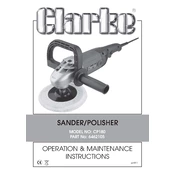
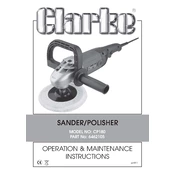
To change the sanding disc, ensure the tool is unplugged, then press the spindle lock button. Turn the disc counterclockwise to remove it. Replace with a new disc by screwing it in clockwise while holding the spindle lock.
Regularly clean the sander after use, check the power cord for damage, and lubricate moving parts every 3 months. Replace brushes annually or as needed based on wear.
First, check the power source and ensure the outlet is functional. Inspect the power cord for any damage. If the problem persists, check the brushes and replace them if worn out.
The Clarke CP180 is suitable for sanding and polishing various surfaces such as wood, metal, and automotive paint jobs. Always use the appropriate disc for the surface material.
Yes, the Clarke CP180 can be used for car detailing. Use a polishing pad and appropriate polish to achieve the best results. Ensure the tool speed is adjusted for delicate surfaces.
The CP180 features a variable speed dial located on the handle. Turn the dial to adjust the speed from low to high, depending on the task requirements.
Wear safety goggles and a dust mask. Ensure the tool is unplugged when changing accessories. Keep hands away from the spinning disc and work on a stable surface.
Excessive vibration can be caused by an unbalanced sanding disc, worn bearings, or loose parts. Check and replace the disc if necessary, and tighten any loose components.
Unplug the tool and locate the brush caps. Unscrew the caps to remove the old brushes. Insert new brushes and secure the caps back in place. Test the tool to ensure proper function.
Stop using the tool immediately and allow it to cool down. Check for blocked air vents and clean them. Ensure you’re not applying excessive pressure during operation.