Clarke 6462101 CP150 150mm Orbital Polisher Instructions
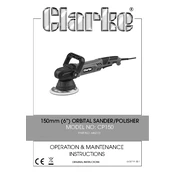
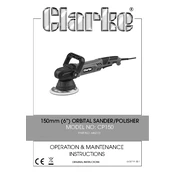
The Clarke CP150 requires a standard 230V AC power supply. Ensure that the outlet you use meets this specification to avoid damage to the tool.
To change the sanding pad, first unplug the sander. Press the spindle lock button and turn the pad counterclockwise to remove it. Attach the new pad by screwing it clockwise until secure.
Regular maintenance includes cleaning the dust collection bag, checking the power cord for damage, and ensuring the sanding pad is not worn or damaged. Lubricate moving parts as needed.
Check if the power cord is plugged in and the outlet is functioning. Inspect the power cord for cuts or damage. Ensure the power switch is functional. If problems persist, consult a professional.
Wear safety goggles and a dust mask to protect against debris. Ensure the work area is clean and well-lit. Keep fingers and loose clothing away from the moving parts.
Attach a polishing pad, apply a small amount of polish to the pad, and start the sander. Move the sander in circular motions across the surface until you achieve the desired shine.
Turn off and unplug the sander. Allow it to cool before inspecting for obstructions in the ventilation openings. Ensure you are not applying excessive pressure during use.
Yes, the Clarke CP150 is suitable for sanding wood. Use appropriate grit sandpaper for the desired finish and ensure the dust collection system is attached to minimize mess.
Unplug the sander and remove the brush caps located on the sides. Take out the old brushes and insert new ones. Replace the caps and test the sander to ensure proper operation.
Store the sander in a dry, dust-free environment. Wrap the power cord loosely and keep it away from the sanding pad to prevent damage. Regularly inspect the tool for any signs of wear.