Clarke 6462083 CR1200 1200W Variable Speed Instructions
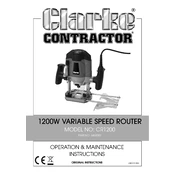
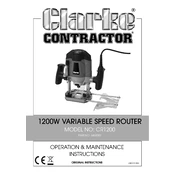
Ensure the router is unplugged. Use the provided wrench to loosen the collet nut, remove the existing bit, insert the new bit, and then tighten the collet nut securely.
The router features a variable speed dial located on the side. Adjust the dial to the desired setting based on the material you are working with.
Regularly clean the router to remove dust and debris, check the power cord for any damage, and ensure the collet is free from obstructions. Lubricate moving parts as needed.
First, check the power source and ensure the plug is securely connected. Inspect the power cord for any damage. If the router still does not turn on, consult the manual or contact customer support.
Use the depth adjustment knob to set your desired depth. For precision, make a test cut on scrap material to verify the setting before working on your project.
Unplug the router and locate the brush caps on the sides of the motor housing. Remove the caps, take out the old brushes, insert new ones, and replace the caps securely.
Check that the router bit is properly secured and not damaged. Ensure the workpiece is stable. If vibration persists, the router might need servicing.
Yes, it is recommended to use hearing protection as the router can produce high noise levels during operation.
Yes, the CR1200 can be mounted to a compatible router table. Ensure that the mounting plate is suitable for the router’s base dimensions.
Always wear safety goggles and hearing protection, keep hands away from the cutting area, and ensure the router is stable during use. Follow all safety guidelines in the user manual.