Clarke 6462072 CR1C 1200W Variable Speed Instructions
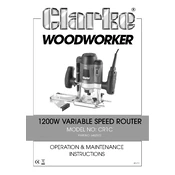
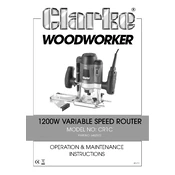
To change the router bit, first ensure the router is unplugged. Use the included wrench to loosen the collet nut. Remove the old bit and insert the new one, then tighten the collet nut securely before use.
Adjust the speed settings using the variable speed dial located on the router’s body. Refer to the user manual for recommended speed settings based on the material and bit size you are using.
Ensure the power cord is plugged in and the power switch is turned on. Check for a tripped circuit breaker or blown fuse in your power supply. If the problem persists, consult a professional technician.
Regularly clean the router to remove dust and debris. Check the power cord for damage, and ensure the collet is free from dust. Periodically check the brushes and replace them if worn out.
Use the depth adjustment knob to set your desired depth. For more precision, use the micro-adjust feature if available. Always test on a scrap piece of wood to verify settings before actual use.
Stop using the router immediately and allow it to cool down. Check for blockages in the ventilation slots and ensure the bit is sharp and appropriate for the material. Reduce workload or speed if necessary.
Yes, the Clarke 6462072 CR1C router is suitable for both softwood and hardwood. Adjust the speed and bit type according to the material to achieve the best results.
Attach the edge guide to the router base and adjust it to the desired distance from the bit. Tighten securely and test on a scrap piece to ensure proper alignment before proceeding with your project.
Always wear safety goggles and hearing protection. Ensure the workpiece is securely clamped, and keep hands away from the bit. Unplug the router when changing bits or making adjustments.
To reduce tear-out, use a sharp bit and apply masking tape along the cut line. Make shallow passes and, if possible, climb cut carefully in areas prone to tear-out.