Clarke 6462061 CPS125 Palm Instructions
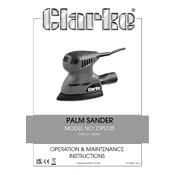
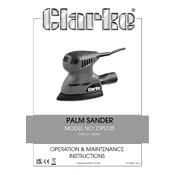
To change the sanding pad, first ensure the sander is unplugged. Then, remove the existing pad by unscrewing it from the base. Align the new pad with the holes on the sander's base and secure it by tightening the screws.
The Clarke CPS125 Palm Sander is compatible with standard 125mm hook-and-loop sandpaper pads. Choose the grit based on your specific project needs, with lower grits for heavy sanding and higher grits for finishing.
If the sander does not turn on, check if it is plugged in properly. Inspect the power cord for any damage. Ensure that the power switch is functioning correctly. If issues persist, consult a qualified technician.
To reduce dust, ensure the dust collection bag or canister is attached securely. Regularly empty and clean the dust collection system. Consider using a vacuum attachment for optimal dust management.
Regularly check the sander for dust buildup and clean it using a dry cloth or compressed air. Inspect the power cord and plug for wear and tear. Lubricate moving parts periodically as per the manufacturer's recommendations.
No, the Clarke CPS125 Palm Sander is not designed for wet sanding. Using it with water or other liquids may damage the tool and pose a safety risk. Always use it for dry sanding applications only.
Uneven sanding may be due to worn or improperly fixed sanding pads. Ensure the pad is evenly attached and replace if needed. Apply even pressure and move the sander in consistent, overlapping strokes.
Always wear safety goggles and a dust mask to protect against debris and dust. Keep hands away from the moving pad and ensure the work area is well-ventilated. Disconnect the sander from the power source when changing accessories.
Store the sander in a dry, clean area away from direct sunlight and moisture. Wrap the power cord loosely to prevent damage. Keep it out of reach of children and untrained individuals.
Excessive vibration may indicate a worn or damaged sanding pad. Check for secure attachment and replace if necessary. Inspect the sander's internal components if the issue persists, and consult a technician if needed.