Clarke 6462057 COS210 Orbital Instructions
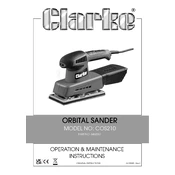
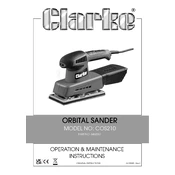
To change the sanding pad, first unplug the sander. Then, remove the screws holding the pad in place using a suitable screwdriver. Replace with a new pad and securely fasten the screws.
Check if the power cord is plugged in properly and inspect for any damage. Ensure the power switch is turned on. If the sander still doesn't start, check the fuse or circuit breaker.
Empty the dust collection bag whenever it is half-full to maintain optimal suction and to prevent overheating of the motor.
No, the Clarke COS210 Orbital Sander is not designed for wet sanding. Using it on wet surfaces can damage the tool and pose safety risks.
Regularly clean the sander by blowing out dust with compressed air. Check the power cord for damage and periodically inspect the brushes for wear. Replace them if needed.
This could be due to worn bearings or a loose pad. Check the pad for secure attachment and inspect the bearings. Replace any parts that show signs of wear.
The Clarke COS210 can accommodate a variety of grit sizes, typically ranging from 60-grit for heavy material removal to 220-grit for fine finishing.
Ensure the sanding pad is balanced and properly attached. Holding the sander with both hands and using consistent pressure can also help minimize vibration.
Turn off the sander immediately and let it cool down. Check for clogged dust ports and ensure the ventilation slots are clear. Reduce load and sanding pressure during use.
Yes, it is recommended to wear safety goggles, a dust mask, and ear protection to protect against dust, debris, and noise.