Clarke 6462056 CON320 Orbital Instructions
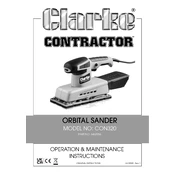
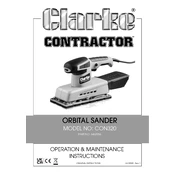
To change the sanding pad, first ensure the sander is unplugged. Remove the screws holding the current pad in place, then replace it with a new pad, securing it with the screws.
Check that the power cord is properly connected and inspect the fuse. If the issue persists, consult the user manual for further troubleshooting steps.
Ensure the sanding pad is properly attached and balanced. Additionally, check for wear and tear on the pad and replace if necessary.
Regularly clean the sander using compressed air to remove dust build-up. Inspect the power cord for damage and ensure all screws and attachments are secure.
Store the sander in a dry place, away from moisture and dust. It is recommended to keep it in its original case or a protective box to prevent damage.
Use hook and loop sandpaper compatible with orbital sanders. The grit type depends on your project needs; coarser grits for heavy sanding and finer grits for finishing.
Swirl marks can be caused by using the wrong grit sandpaper or pressing too hard. Ensure you're using the correct grit and apply even pressure during use.
Yes, the Clarke 6462056 CON320 Orbital Sander can be used for drywall sanding. Use a fine grit sandpaper and ensure proper dust extraction to avoid surface damage.
Unplug the sander and remove the brush caps located on the sides. Take out the worn brushes and replace them with new ones, ensuring they are securely in place.
Always wear safety goggles and a dust mask. Ensure the work area is well-ventilated, and keep hands and loose clothing away from the sanding pad during operation.