Clarke 6462055 PS105 Palm Instructions
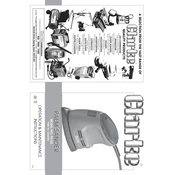
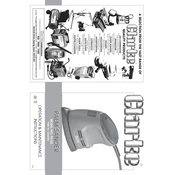
To replace the sandpaper, first ensure the sander is unplugged. Lift the sandpaper clamp lever, remove the old sandpaper, position the new sheet, and secure it by pressing the lever back down.
Regularly clean the sander's dust collection system, check the power cord for damage, and periodically inspect the sandpaper clamps for wear. Lubricate moving parts as per the user manual.
Excessive vibration could be due to worn-out bearings, uneven sandpaper, or debris in the motor. Check and replace the bearings if necessary, ensure sandpaper is evenly attached, and clean the motor area.
No, using the sander on wet surfaces is not recommended as it can damage the tool and pose an electrical hazard. Always use it on dry surfaces.
First, check the power source and ensure the cord is plugged in properly. Inspect the fuse or circuit breaker. If the problem persists, consult a qualified technician.
Attach a vacuum hose to the dust port or use a dust collection bag. Ensure all dust collection components are securely connected and in good condition.
Yes, it is normal for the sander to become warm with use. However, if it becomes excessively hot, take a break and ensure there is no blockage in the ventilation slots.
The sander is compatible with standard hook-and-loop sandpaper sheets. Ensure the paper matches the sander's base size and use the appropriate grit for your project.
Unplug the sander, clean off any dust or debris, and store it in a dry, secure location. Avoid coiling the cord tightly to prevent damage.
Wear safety goggles and a dust mask, maintain a firm grip on the tool, and ensure the work area is well-ventilated. Always follow the safety guidelines in the user manual.