Clarke 6462053 CMS200 3 in 1 Multi Instructions
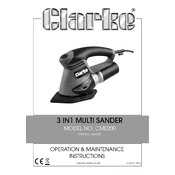
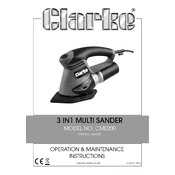
To switch between modes, rotate the mode selection dial located on the side of the sander to the desired setting. Ensure the tool is powered off and unplugged while changing modes.
First, check the power supply and ensure the sander is plugged in correctly. Inspect the power switch for any visible damage. If the problem persists, consult the user manual for troubleshooting or contact Clarke customer support.
Regularly clean the sander after use by removing dust and debris. Check and replace worn-out sandpaper and pads. Lubricate moving parts as recommended in the user manual. Store the tool in a dry place when not in use.
The Clarke CMS200 is compatible with standard hook-and-loop sandpaper. Ensure to use the correct size (usually 125mm) for optimal performance.
No, the Clarke CMS200 is not designed for wet sanding. Using it in wet conditions can damage the tool and pose a safety risk. Always use it in dry conditions.
To change the sanding pad, ensure the tool is unplugged, then remove the current pad by pulling it off the hook-and-loop backing. Attach the new pad by pressing it firmly into place.
Always wear protective eyewear and a dust mask. Ensure the workpiece is securely clamped. Do not apply excessive force while sanding and always follow the safety guidelines provided in the user manual.
Stop using the tool immediately and allow it to cool down. Check for any blockages in the ventilation slots and ensure the tool is not overloaded. Regularly clean and maintain the tool to prevent overheating issues.
Yes, the power cord can be replaced. It is recommended to have a qualified technician perform the replacement to ensure safety and compliance with electrical standards.
The carbon brushes should be checked periodically and replaced if they are worn down to less than 5mm in length. Regular maintenance will help prolong the life of the motor.