Clarke 6462022 CEP450 60mm Electric Instructions
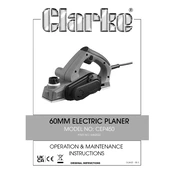
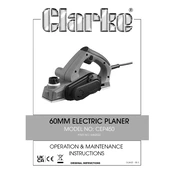
To change the blades, first unplug the planer. Use the wrench provided to loosen the blade screws. Carefully remove the old blades and replace them with new ones, ensuring they are aligned correctly. Tighten the screws securely before use.
After use, unplug the planer and use a brush or compressed air to remove sawdust and debris from the blade area and vents. Wipe down the exterior with a damp cloth. Ensure the planer is completely dry before storage.
If the planer does not start, check the power supply and ensure the plug is securely connected. Verify that the power switch is functioning correctly. Additionally, inspect the fuse or circuit breaker to ensure it has not tripped.
To minimize snipe, ensure that the workpiece is supported at both ends. Use a consistent feed speed and pressure. Adjust the infeed and outfeed tables to be level with the planer bed.
Perform a general cleaning after each use. Check the blades for sharpness regularly and replace as needed. Inspect the power cord and switch for damage monthly. Lubricate moving parts every few months or as specified in the user manual.
To adjust the cutting depth, rotate the depth adjustment knob located at the front of the planer. Turn clockwise to increase depth and counterclockwise to decrease. Make small adjustments and test on a scrap piece of wood.
Always wear safety goggles and ear protection. Ensure the work area is clean and free of obstructions. Keep hands away from the blade area during operation. Disconnect the power before making adjustments or changing blades.
Uneven surfaces may result from dull blades or incorrect blade alignment. Check the blades for sharpness and ensure they are seated correctly. Verify that the depth setting is consistent. Adjust as necessary.
Yes, the Clarke CEP450 is suitable for planing hardwoods. However, ensure the blades are sharp and make shallower passes to avoid overloading the motor.
If the planer overheats, turn it off immediately and unplug it. Allow it to cool down before inspecting for blockages in the vents or blade area. Ensure the blades are sharp and not causing the motor to strain.