Clarke 6462010 CROS1 Rotary Orbital Instructions
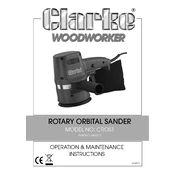
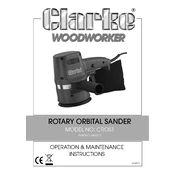
To change the sanding disc, first ensure the sander is unplugged. Then, hold the pad firmly and twist the disc counterclockwise to remove it. Replace with a new disc by aligning it with the pad and twisting clockwise until secure.
Regular maintenance includes cleaning the dust extraction system, checking the power cord for damage, lubricating moving parts, and storing the sander in a dry place.
If the sander does not start, check the power supply, ensure the power switch is functioning, and inspect the cord for any signs of damage. If the problem persists, consult a professional technician.
To reduce vibration, ensure the sanding disc is properly centered and secure. Also, check that the surface being sanded is stable and that you are using the correct grit for the task.
The Clarke 6462010 CROS1 is compatible with 125mm hook-and-loop sanding discs. Ensure the discs are appropriate for the material and finish you are working with.
To clean the dust collection system, remove the dust bag or canister, empty its contents, and wipe it clean. Check for any blockages in the dust ports and clear them if necessary.
To prevent swirl marks, keep the sander moving at a consistent speed and pressure. Use fine-grit discs for finishing, and sand with the grain of the wood when applicable.
If the sander overheats, turn it off immediately and allow it to cool down. Check for any blockages in the ventilation slots and ensure the sanding disc is not worn out or clogged.
The Clarke 6462010 CROS1 is not designed for wet sanding. Using it for wet applications could damage the tool and pose safety risks. Always use it for dry sanding tasks only.
The Clarke 6462010 CROS1 does not have adjustable speed settings. It operates at a fixed speed optimal for most general sanding applications.