Clarke 6462001 CRT40 40-Piece Rotary Tool Kit Instructions
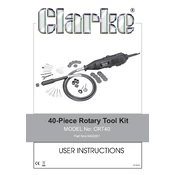
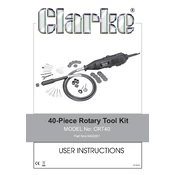
To change the accessories, first ensure that the tool is powered off and unplugged. Use the provided wrench to loosen the collet nut, insert the desired accessory, and then tighten the collet nut securely.
Regularly inspect the tool for wear and tear, clean the tool after each use, and check the brushes every 50 hours of use, replacing them if they show signs of wear.
First, check that the tool is properly plugged in and that the outlet is functioning. Inspect the power cord for damage. If the tool still does not start, check the brushes and replace them if necessary.
Always wear safety goggles and a dust mask. Ensure the tool is switched off when changing accessories, and keep the work area clean and well-lit.
Yes, the Clarke CRT40 is versatile and can be used for drilling, grinding, polishing, and more, depending on the attachment used.
The speed of the Clarke CRT40 can be adjusted using the variable speed dial located on the tool. Turn the dial to increase or decrease the speed as needed for your task.
Stop using the tool immediately and let it cool down. Check for blockages in the ventilation slots and ensure they are clear. Avoid excessive pressure on the tool during use.
Unplug the tool and use a soft brush or cloth to remove dust and debris from the tool and vents. For stubborn debris, use compressed air to blow out the particles.
Yes, the Clarke CRT40 can cut metal if equipped with the appropriate cutting wheel. Ensure you operate at the correct speed and wear suitable protective equipment.
The Clarke CRT40 rotary tool can reach a maximum speed of approximately 30,000 RPM, depending on the load and attachment used.