Clarke 6461530 CMS250S Sliding Mitre Instructions
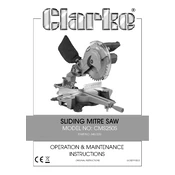
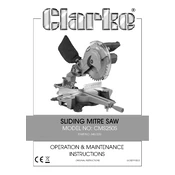
To set up the Clarke 6461530 CMS250S Sliding Mitre Saw, first ensure that the saw is placed on a stable, level surface. Assemble the saw components according to the user manual, ensuring all screws and knobs are securely tightened. Connect it to a suitable power supply and check that the blade is correctly installed and aligned.
Always wear appropriate personal protective equipment, such as safety glasses and ear protection. Ensure the work area is clear of debris and that bystanders are at a safe distance. Never reach over the blade and always use the saw with the guards in place.
If the saw blade wobbles, check that the blade is properly seated on the arbor and that the arbor nut is securely tightened. Inspect the blade for any damages or warping and replace it if necessary. Also, ensure the saw table and fences are correctly aligned.
Regularly clean the saw to remove sawdust and debris using a brush or compressed air. Lubricate moving parts as recommended in the manual. Check the condition of the power cord and plugs, and inspect the blade for sharpness and damage.
To change the blade, first unplug the saw. Raise the blade guard and use the blade wrench to loosen the arbor nut. Remove the old blade, install the new one with the teeth facing downward, and securely tighten the arbor nut. Lower the blade guard before use.
To align the fence, loosen the fence locking knobs and adjust the fence until it is square with the blade using a combination square. Tighten the locking knobs once the correct alignment is achieved.
If the motor does not start, check that the power supply is connected and the fuse or circuit breaker is not tripped. Inspect the power cord for damage. Ensure the switch is functioning correctly and consult the manual for further electrical troubleshooting steps.
The Clarke 6461530 CMS250S is primarily designed for cutting wood. Cutting metal requires a suitable blade and should be done with caution, ensuring all safety guidelines are followed. Using a blade designed for metal and verifying the saw's compatibility with metal cutting is essential.
To adjust the bevel angle, unlock the bevel adjustment lever located at the back of the saw. Tilt the saw head to the desired angle by referring to the bevel scale, then lock the lever to secure the position.
If the blade gets stuck, immediately turn off the saw and unplug it. Carefully remove the workpiece and inspect the blade and material for any obstructions. Ensure the material is properly supported and restart the saw only when the issue is resolved.