Clarke 6461520 CMS210B 210mm Mitre Instructions
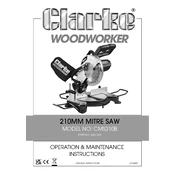
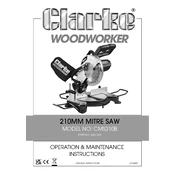
To change the blade, first unplug the saw. Loosen the arbor bolt using the provided wrench, then remove the blade guard. Carefully take out the old blade and replace it with the new one, ensuring the teeth face the correct direction. Tighten the arbor bolt securely and replace the blade guard before use.
If the saw is not starting, check the power supply and ensure the saw is plugged in correctly. Inspect the power cord for damage. Verify that the safety switch is engaged properly. If these steps don't work, consult the manual or contact customer support for further assistance.
Regularly clean the saw to remove dust and debris. Lubricate moving parts as per the manufacturer's instructions. Check the blade for sharpness and replace it when necessary. Ensure all bolts and screws are tightened properly to avoid any operational issues.
The Clarke CMS210B Mitre Saw has a maximum cutting capacity of 120mm x 60mm at 90 degrees and 80mm x 60mm at 45 degrees. Always ensure the material is within these limits for optimal performance and safety.
To align the blade, make sure the saw is unplugged. Use a square to check the blade against the fence and table. If misaligned, adjust the bevel and mitre settings until the blade is perfectly perpendicular. Tighten all adjustments securely.
Excessive noise may indicate a dull blade or loose components. Check the blade for sharpness and replace it if necessary. Tighten any loose screws and bolts. If the noise persists, inspect the motor and bearings or consult a professional technician.
The Clarke CMS210B is primarily designed for wood cutting. Cutting metal is not recommended unless using a blade specifically designed for metal and ensuring all safety precautions are followed. Consult the manual for further guidance.
To adjust the bevel angle, loosen the bevel lock knob located at the rear of the saw. Tilt the blade to the desired angle using the bevel scale, then tighten the knob to secure the position. Double-check the angle before making any cuts.
The Clarke CMS210B includes a blade guard, a safety switch, and a work clamp to secure materials. Always use the safety features provided, wear appropriate personal protective equipment, and follow all safety guidelines in the manual.
Uneven cuts may be caused by a misaligned blade, worn-out blade, or unstable workpiece. Check the blade alignment and sharpness, and ensure the workpiece is clamped securely. Adjust the mitre and bevel settings if needed for precise cuts.