Clarke 6267017 IBC50 12V 50A Intelligent Battery Instructions
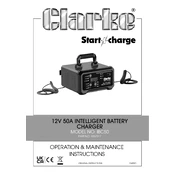
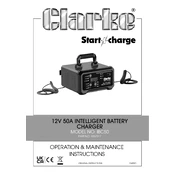
To set up the Clarke 6267017 IBC50, first ensure the charger is switched off. Connect the red clamp to the positive battery terminal and the black clamp to the negative terminal. Plug the charger into a suitable AC outlet and switch it on. The charger will automatically detect the battery type.
The charger has an LED display that indicates the charging status. When the battery is fully charged, the display will show 'FULL' and the charger will automatically switch to maintenance mode.
If the charger does not recognize the battery, ensure that the connections are secure and the clamps are properly attached to the battery terminals. Check that the battery voltage is within the charger's operating range. If the problem persists, contact Clarke customer support.
Yes, the Clarke 6267017 IBC50 is designed to charge various types of 12V lead-acid batteries, including AGM, GEL, and wet cell batteries. The charger automatically detects the battery type and adjusts the charging process accordingly.
Maintenance mode is a feature that keeps the battery at full charge without overcharging. It activates automatically once the battery is fully charged, maintaining the charge level by delivering small amounts of current as needed.
Refer to the user manual for a description of the error codes. Common troubleshooting steps include checking the battery connections, ensuring the battery is compatible with the charger, and verifying that the charger is functioning properly. If issues persist, seek professional assistance.
Yes, the Clarke 6267017 IBC50 is equipped with safety features that allow the battery to remain connected without the risk of overcharging. The charger will switch to maintenance mode to keep the battery at optimal charge.
Ensure the charger is used in a well-ventilated area to avoid the accumulation of gases. Do not cover the charger while in operation. Always disconnect the charger from the AC outlet before removing the clamps from the battery.
To clean the charger, disconnect it from the power source and wipe it with a dry cloth. Avoid using water or solvents. Regularly inspect the cables and clamps for signs of wear or damage and replace them if necessary. Store the charger in a dry place when not in use.
The Clarke 6267017 IBC50 can operate in cold temperatures, but it is advisable to charge batteries in an environment above freezing to ensure efficient charging. Extreme cold may affect battery performance and prolong charging times.