Clarke 6267014 IBC40 Intelligent Battery Instructions
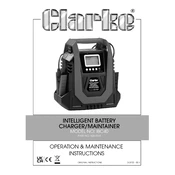
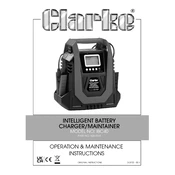
Ensure the charger is disconnected from the power source. Connect the red clamp to the positive terminal and the black clamp to the negative terminal of the battery. Then, plug in the charger to the power source.
Check that the power outlet is functioning and the power cord is securely connected. Inspect the fuse in the charger and replace it if necessary.
Yes, the Clarke 6267014 IBC40 Intelligent Battery Charger is designed to charge both lead-acid and AGM batteries. Make sure to configure the charger settings accordingly.
Regularly clean the clamps and check for any corrosion. Store the charger in a dry, cool place and avoid exposure to extreme temperatures.
A flashing LED indicator typically signifies that the charger is in a fault state or there is an issue with the battery connection. Refer to the user manual for specific LED indications.
The Clarke 6267014 IBC40 charger has a smart charging feature that prevents overcharging, making it safe to leave connected overnight. However, always refer to the battery manufacturer's guidelines.
Check the battery terminals for corrosion and ensure a secure connection. Verify that the charger settings are correctly configured for the battery type.
Yes, an extension cord can be used. Ensure it is rated for the charger's current and power requirements to avoid voltage drops.
Use the charger in a well-ventilated area, away from direct sunlight and moisture. Avoid using it in excessively dusty or dirty environments.
The charger has an indicator light that will show a steady state or change color to indicate that the charging process is complete. Consult the manual for specific indicator details.