Clarke 6267013 IBC25 Intelligent Battery Instructions
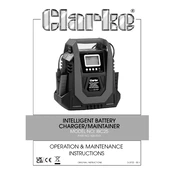
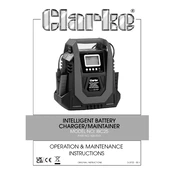
To connect the charger, first ensure the charger is unplugged from the power source. Connect the red clamp to the positive (+) terminal of the battery, and the black clamp to the negative (-) terminal. Once connected, plug the charger into the power source and follow the on-screen instructions to start charging.
Regularly inspect the charger for any visible damage or wear. Clean the clamps and cables with a damp cloth to remove any dirt or corrosion. Ensure that the ventilation openings are free of dust and debris. Store the charger in a dry, well-ventilated area when not in use.
Error codes can indicate issues like incorrect connection, a faulty battery, or internal charger faults. Refer to the user manual for specific error code meanings and troubleshooting steps. Ensure all connections are secure and check the battery's condition. If the issue persists, contact customer support.
The charger is suitable for lead-acid batteries including AGM and Gel types. It is important to set the charger to the correct mode for the specific battery type being charged to avoid damage.
Check that the power source is functioning and that the charger is properly plugged in. Inspect the power cable for any damage. If the problem persists, check the fuse in the charger and replace it if necessary.
To maximize the lifespan, avoid exposing the charger to extreme temperatures, moisture, or dust. Regularly clean and inspect the charger, and ensure it is stored correctly when not in use. Follow all operating instructions and safety guidelines provided in the user manual.
Yes, the Clarke 6267013 IBC25 charger is designed with a smart charging system that automatically switches to maintenance mode once the battery is fully charged, making it safe to leave the battery connected overnight.
The charger will display a "Full" indication on its screen when the battery is fully charged. Additionally, it will automatically switch to a maintenance mode to prevent overcharging.
Unusual noises could indicate a mechanical issue or a problem with the internal fan. Turn off and disconnect the charger immediately. Inspect for any visible issues and consult the user manual for further troubleshooting. Contact customer service if necessary.
Using an extension cord is not recommended as it may lead to voltage drops or overheating. If an extension cord is necessary, ensure it is a heavy-duty one with a similar power rating as the charger to maintain safety and efficiency.