Clarke 6267010 IBC15 Intelligent Battery Instructions
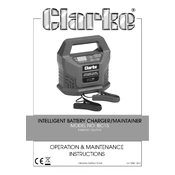
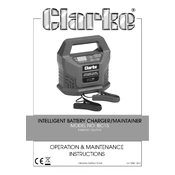
To connect the charger, first ensure it is unplugged. Attach the red clamp to the positive terminal of the battery and the black clamp to the negative terminal. Plug in the charger and select the appropriate charging mode.
Check the connections to ensure the clamps are securely attached to the battery terminals. Verify that the charger is plugged into a working power outlet and that the correct charging mode is selected.
The IBC15 is designed for use with 6V and 12V lead-acid batteries, including AGM and Gel types. It is not suitable for lithium or other non-lead-acid batteries.
Regularly inspect the charger for any damage or wear. Clean the clamps and wires with a dry cloth to ensure good electrical contact. Store the charger in a dry, cool place when not in use.
Error code 'E1' indicates a bad battery connection or a battery that is below 2V. Check the connections and ensure the battery is not severely discharged or damaged.
Charging time varies based on the battery capacity and state of charge. Typically, a 50Ah battery will take approximately 4-6 hours to charge from 50% to full.
Yes, the IBC15 has an intelligent charging system that automatically switches to maintenance mode once the battery is fully charged, making it safe to leave connected.
The charger offers multiple modes for different battery types and conditions. Use 'Normal' mode for standard charging, 'AGM' for AGM batteries, and 'Recondition' for batteries needing recovery from deep discharge.
Ensure the battery is in good condition and capable of holding a charge. If the issue persists, the charger may need servicing.
Ensure the battery is compatible and in a well-ventilated area. Wear protective gear like gloves and eye protection, and avoid open flames or sparks near the battery.