Clarke 6267008 IBC7 Intelligent Battery Instructions
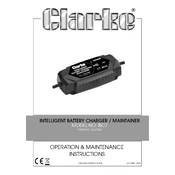
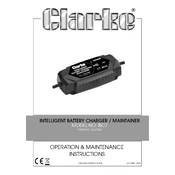
To connect the battery charger, attach the red clamp to the positive terminal of the battery and the black clamp to the negative terminal. Ensure that the charger is unplugged while making connections.
Check the connections to ensure they are secure and correct. Verify that the power outlet is functioning. If the problem persists, consult the user manual for troubleshooting steps or contact customer support.
The Clarke IBC7 is suitable for most 12V lead-acid batteries including Wet, Gel, and AGM types. Always check the battery specifications and the charger manual to ensure compatibility.
Keep the charger clean and free from dust. Store it in a dry place. Regularly inspect cables and clamps for wear and damage. Follow the maintenance guidelines in the manual.
The optimal temperature range for charging is between 0°C and 40°C. Avoid charging in extreme temperatures to ensure safety and efficiency.
Error codes indicate specific issues such as connection problems or battery faults. Refer to the user manual for a list of error codes and their meanings.
Charging time depends on the battery capacity and condition. Typically, it can take anywhere from a few hours to overnight. Monitor the charger's display for status updates.
The Clarke IBC7 features an intelligent charging system that can maintain the battery once fully charged. However, it is advisable to periodically check the setup to prevent any unforeseen issues.
No, the charger is not waterproof. It should be used in dry conditions and stored away from moisture to prevent damage.
Use the charger in a well-ventilated area. Avoid smoking or open flames near the charger and battery. Always disconnect the power supply before making or breaking connections.