Clarke 6266315 AC80 Automatic Battery Instructions
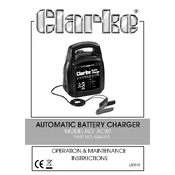
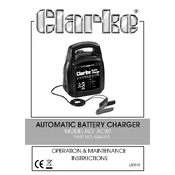
To connect the charger, first ensure the charger is unplugged. Connect the red clamp to the positive terminal of the battery and the black clamp to the negative terminal. Then plug in the charger and select the appropriate charging mode.
The charger typically offers multiple modes such as trickle charge, fast charge, and maintenance mode. Refer to the user manual for detailed instructions on selecting each mode.
Ensure that the power socket is working and the charger is properly plugged in. Check the power cable for any visible damage. If the problem persists, consult the troubleshooting section of the manual or contact customer support.
The charger is equipped with indicator lights or an LCD display that shows the charging status. When the battery is fully charged, the corresponding indicator will light up or the display will show a 'full' message.
Refer to the user manual to understand the specific error code. Most codes indicate issues such as connection problems or battery faults. Follow the recommended steps to resolve the error.
This charger is designed for use with specific types of batteries, such as lead-acid, AGM, and gel batteries. Always check the battery specifications and the user manual to ensure compatibility.
The charger has a maintenance mode to keep the battery topped up without overcharging. However, it is recommended to periodically check the battery and charging progress to ensure safety.
Regularly inspect the charger for physical damage, clean the clamps to ensure good contact, and store it in a dry place when not in use. Refer to the manual for detailed maintenance instructions.
To reset the charger, unplug it from the power source and disconnect it from the battery. Wait for a few minutes before reconnecting and restarting the charging process.
If overheating occurs, immediately unplug the charger and disconnect it from the battery. Allow it to cool down before inspecting for any visible issues. Contact customer support if the problem continues.