Clarke 6266300 LA4 Lead Acid Battery Instructions
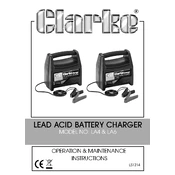
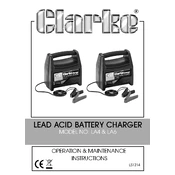
To connect the Clarke 6266300 LA4 Charger to a battery, first ensure the charger is unplugged. Connect the red clamp to the positive terminal of the battery and the black clamp to the negative terminal. Once connected securely, plug the charger into a power outlet.
The recommended charging time for a fully discharged battery can vary depending on the battery's capacity. Generally, it takes about 6-8 hours for a complete charge, but always refer to the battery manufacturer's specifications for precise guidance.
If the Clarke 6266300 LA4 Charger does not turn on, check the power outlet for functionality with another device. Ensure all connections are secure, and inspect the charger for any visible damage. If the problem persists, consult the user manual or contact customer support.
The Clarke 6266300 LA4 Charger is specifically designed for lead-acid batteries. Using it on other types of batteries is not recommended and may cause damage to both the charger and the battery.
To maintain your Clarke 6266300 LA4 Charger, keep it clean and free from dust. Store it in a dry place away from direct sunlight and extreme temperatures. Regularly inspect the cables and clamps for wear and tear and replace them if necessary.
When using the Clarke 6266300 LA4 Charger, always wear safety goggles and gloves. Ensure the area is well-ventilated, and avoid smoking or open flames near the battery. Follow all instructions in the user manual to prevent hazards.
The Clarke 6266300 LA4 Charger typically has an indicator light that changes color or turns off when the battery is fully charged. Refer to the charger’s manual for specific details about the indicator lights.
If your Clarke 6266300 LA4 Charger emits a strange smell or noise, immediately unplug it from the power source. Check for any visible damage or overheating. Do not attempt to use it again until it has been inspected by a qualified technician.
It is generally not recommended to leave the Clarke 6266300 LA4 Charger connected to a battery overnight unless it has an automatic shutoff feature. Always monitor the charging process to prevent overcharging and potential hazards.
If the battery does not charge, check that the connections are secure and clean any corrosion from the terminals. Ensure that the battery is not damaged or fully discharged beyond recovery. If issues persist, test the charger with another battery to determine whether the problem lies with the charger or the battery.