Clarke 6261525 WIBC250 Intelligent Battery -Starter Instructions
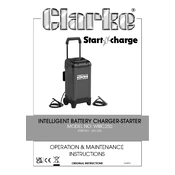
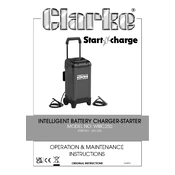
Ensure the charger is turned off. Connect the red clamp to the positive terminal of the battery and the black clamp to the negative terminal. Then, plug in the charger and turn it on.
Check the power outlet for electricity. Ensure the power cord is properly connected. Examine the fuse in the charger and replace it if necessary.
The charger has an LED indicator that will display a green light when the battery is fully charged.
Yes, the Clarke WIBC250 is designed to work with both 6V and 12V batteries. Make sure to select the correct voltage setting before starting the charging process.
Regularly check and clean the clamps to ensure good connectivity. Inspect cables for any signs of wear or damage. Store the charger in a dry place when not in use.
The charger is equipped with automatic shut-off and float mode to prevent overcharging. However, it is recommended to monitor the charging process.
Ensure the clamps are connected to the correct terminals. Check for any corrosion on the battery terminals. Verify that the charger is set to the correct voltage.
The maximum charging current of the Clarke WIBC250 is 25 amps.
Yes, but it is recommended to ensure the device and battery are not exposed to extreme cold as it can affect performance. Use in a sheltered location if possible.
Use the mode selection buttons on the front panel to choose between standard charging, boost, or trickle charge modes. Refer to the manual for detailed instructions.