Clarke 6261520 WIBC200 Intelligent Battery -Starter Instructions
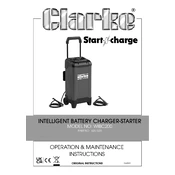
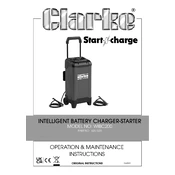
Ensure the charger-starter is turned off. Connect the red clamp to the positive terminal of the battery and the black clamp to the negative terminal. Then, plug the charger into a power source and turn it on.
Check the connections to ensure they are secure. Verify that the power outlet is functioning. Ensure that the battery voltage is within the acceptable range for charging.
Yes, the Clarke WIBC200 is designed to charge both 6V and 12V batteries. Make sure to select the correct voltage setting before starting the charging process.
Regularly clean the clamps and cables to prevent corrosion. Store the charger in a dry place and avoid exposing it to extreme temperatures. Inspect the unit periodically for any signs of damage.
Always wear protective eyewear and gloves. Ensure the area is well-ventilated. Avoid smoking or using open flames near the battery. Disconnect the charger from the power source before making any adjustments.
The indicator lights show the charging status: red for charging, green for fully charged, and flashing red for an error. Refer to the user manual for detailed explanations of error codes.
The charging time depends on the battery capacity and initial charge level. On average, a moderately discharged 12V car battery may take 4-6 hours to fully charge.
Yes, the Clarke WIBC200 has a starter function. Ensure all connections are secure, set the device to starter mode, and attempt to start the vehicle.
An error code indicates a problem such as incorrect connections, incompatible battery, or low input voltage. Check the connections and refer to the manual for specific error code resolutions.
Verify that the power cord is connected securely to a working outlet. Check for blown fuses or tripped circuit breakers. If the issue persists, consult a qualified technician.