Clarke 6016020 20CI Plasma Instructions
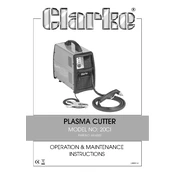
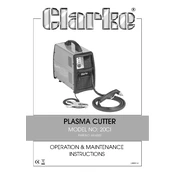
Ensure you have a clean, dry air supply connected. Attach the ground clamp securely to the workpiece. Set the correct air pressure as indicated in the manual, typically around 60-70 psi. Connect the cutter to a suitable power source and check all connections before turning it on.
Common causes include worn consumables, incorrect air pressure, poor grounding, and a dirty or moist air supply. Ensure all these factors are checked and corrected as needed.
Check the power supply and ensure the unit is properly plugged in. Verify air pressure levels and inspect the consumables for wear. Ensure the ground clamp is securely connected and that there are no kinks in the torch lead.
Routinely check and replace consumables as needed. Clean the torch and ensure all connections are tight. Check air filters regularly and replace them if dirty. Inspect cables and hoses for signs of wear or damage.
Ensure you are using the appropriate consumables for thicker materials. Increase the cutting speed and adjust the air pressure slightly higher within the recommended range. Maintain a consistent distance between the torch and the workpiece.
Always wear appropriate personal protective equipment, including gloves, safety goggles, and a welding helmet. Ensure good ventilation in the work area and keep flammable materials away from the cutting site. Follow all safety guidelines as stated in the manual.
Turn off and unplug the plasma cutter. Remove the protective cap and gently unscrew the electrode and nozzle. Replace with new consumables, ensuring they are properly seated and tightened. Reattach the protective cap securely.
Excessive dross can be caused by slow cutting speeds, incorrect air pressure, or worn consumables. Make sure to adjust the cutting speed, check air pressure, and replace consumables if necessary.
Yes, but for best results, clean the surface as much as possible. Paint and rust can affect the arc stability and cause irregular cuts. Using a grinder or wire brush to prepare the surface can improve cut quality.
Store the cutter in a dry, clean area away from moisture and dust. Coil cables neatly and avoid kinks. Ensure the torch is protected to prevent damage to the consumables. It's also recommended to periodically check the equipment even when not in regular use.