Clarke 6015700 Plasma King 25-SI Plasma Instructions
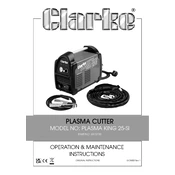
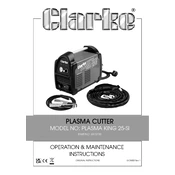
To set up the Clarke 6015700 Plasma Cutter, first ensure the power supply is compatible with the cutter's requirements. Connect the air compressor to the plasma cutter, ensuring a pressure of 4.5-5.0 bar. Attach the torch lead and ground clamp securely. Double-check all connections before powering the unit on.
The Clarke 6015700 is capable of cutting a variety of conductive metals including steel, stainless steel, aluminum, brass, and copper. Always check the material thickness to ensure it is within the cutter's capacity.
If experiencing poor cutting performance, check the air pressure and ensure it is within the recommended range. Inspect the consumables such as the electrode and nozzle for wear and replace if necessary. Ensure there is a clean and secure ground connection.
Regular maintenance includes checking and replacing consumables, ensuring air filters are clean, inspecting cables and connections, and keeping the cutting surface free of debris. Perform a thorough inspection monthly and replace any worn parts.
To replace consumables, first turn off and unplug the plasma cutter. Remove the torch cap, then replace the electrode and nozzle with new parts. Reassemble the torch cap securely. Ensure all parts are installed correctly before use.
If the plasma cutter won't start, check the power supply and ensure the unit is properly plugged in. Verify that the torch is correctly connected and that the air pressure is adequate. Inspect the consumables for wear and replace if needed.
To achieve cleaner cuts, ensure the correct amperage is set for the material thickness. Maintain a consistent cutting speed and ensure a proper ground connection. Replace worn consumables to avoid irregularities in the cut.
If the plasma cutter overheats, allow it to cool down for several minutes before continuing. Check for obstructions in the cooling vents and ensure the machine is not operating beyond its duty cycle.
Yes, the Clarke 6015700 can be used for gouging. Adjust the amperage settings and change the torch angle to effectively remove material. Practice on scrap material to perfect the technique.
Store the plasma cutter in a dry, cool environment away from dust and moisture. Coil the cables neatly to prevent damage and keep the unit covered to protect it from debris.