Clarke 6015601 MIG120 Multi Mig MMA Tig Inverter Instructions
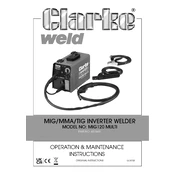
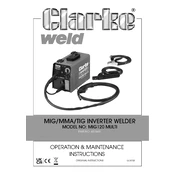
To set up the Clarke 6015601 MIG120, ensure all components are included and in good condition. Connect the torch and ground clamp, install the wire spool, feed the wire through the drive rolls, and adjust tension. Plug the unit into a compatible power source and set the appropriate welding parameters based on material type and thickness.
First, ensure the spool is correctly installed and not tangled. Check the tension on the drive rolls and adjust as necessary. Inspect the liner and tip for blockages or wear. If issues persist, verify the settings for wire feed speed and adjust accordingly.
To reduce spatter, adjust the voltage and wire feed speed to match the material thickness. Ensure the nozzle is clean and the contact tip is in good condition. Use anti-spatter spray or gel, and maintain a consistent travel speed and angle while welding.
Regularly inspect cables, torch, and clamps for wear or damage. Clean the nozzle and contact tip after each use, and check the wire feed mechanism for debris. Ensure ventilation openings are clear, and periodically inspect and tighten electrical connections.
Check the power supply and ensure it is turned on. Verify that connections are secure and the ground clamp is attached to clean metal. Inspect the electrode and wire feed for obstructions. If the issue persists, check internal fuses and consult the manual for further troubleshooting.
Yes, the Clarke 6015601 MIG120 can weld aluminum. Use an appropriate aluminum wire and shielding gas. Consider using a spool gun for better feeding performance, and adjust settings for aluminum's specific requirements, such as lower voltage and higher feed speed.
Always wear appropriate personal protective equipment, including gloves, helmet, and protective clothing. Ensure the work area is well-ventilated and free of flammable materials. Follow all safety guidelines in the manual, and never operate the welder in wet or damp conditions.
To change the welding mode, turn off the machine and allow it to cool. Select the desired mode (MIG, MMA, TIG) using the mode selector switch. Adjust the settings for the chosen mode, and ensure the correct accessories and consumables are installed.
Overheating can result from exceeding the duty cycle, poor ventilation, or obstructions in the cooling system. To prevent overheating, observe the duty cycle limits, ensure the unit is in a well-ventilated area, and regularly clean the cooling vents.
Turn off the welder and allow it to cool. Open the machine's access panel to locate the polarity terminals. Unscrew and swap the connections as per the manual's instructions for the desired welding process, then securely tighten the connections before closing the panel.