Clarke 6015540 MIG175TECM Mig Instructions
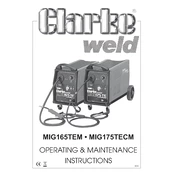
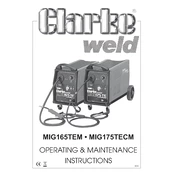
To set up the Clarke 6015540 MIG175TECM Mig Welder, start by connecting the welder to a suitable power source. Attach the ground clamp to a clean metal surface. Insert the wire spool into the welder, feed the welding wire through the wire feeder, and adjust the tension. Finally, set the correct voltage and wire speed according to the material you are welding.
The Clarke 6015540 MIG175TECM Mig Welder is suitable for welding mild steel, stainless steel, and aluminum. Ensure you use the appropriate shielding gas and welding wire for each material type.
If the welder is not feeding wire properly, check for obstructions in the wire feed path. Ensure the wire spool is correctly installed and the tension is adjusted properly. Also, examine the contact tip for wear or blockage and replace it if necessary.
Regular maintenance includes cleaning the welder's external surfaces, inspecting cables and connections for wear, and checking the wire feed mechanism for smooth operation. Additionally, replace worn contact tips and liners, and ensure the gas supply is free of leaks.
For welding 3mm mild steel with the Clarke 6015540 MIG175TECM, start with a voltage setting around 18-19 volts and a wire speed of approximately 5-6 meters per minute. Adjust these settings based on the weld appearance and penetration.
Excessive spatter can be caused by incorrect voltage or wire speed settings, dirty work surfaces, or insufficient shielding gas flow. Ensure your settings are correct for the material thickness, clean the metal surface, and check the gas flow rate.
Yes, the Clarke 6015540 MIG175TECM can be used with flux-cored wire. Ensure you change the polarity to electrode negative (DCEN) when using flux-cored wire and adjust the settings according to the wire manufacturer's recommendations.
An irregular arc can be caused by poor electrical connections, worn contact tips, or incorrect settings. Check all connections, replace worn tips, and verify that the voltage and wire speed settings are appropriate for the material and wire used.
If the welder overheats, stop welding and allow it to cool down. Ensure the duty cycle is not being exceeded, and confirm that the cooling fan is operational. Reduce the welding time or increase the rest periods to prevent overheating.
To improve weld penetration, increase the voltage setting, reduce travel speed, and ensure a clean joint surface. Additionally, check that the contact tip is close enough to the workpiece and that the wire feed speed matches the welding requirements.