Clarke 6000706 GWH4 Arc Activated Instructions
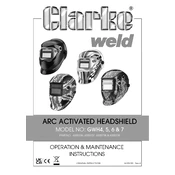
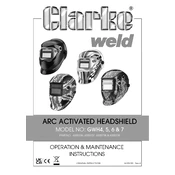
To adjust the sensitivity, locate the sensitivity control knob on the side of the headshield. Turn it clockwise to increase sensitivity and counterclockwise to decrease it. This helps in responding to various arc light intensities.
First, check the battery and replace it if necessary. Ensure the sensors are clean and not obstructed. If the problem persists, consult the user manual for troubleshooting steps or contact customer support.
Use a soft cloth and mild detergent to clean the helmet shell and lens. Avoid using solvents or abrasive materials. Regularly check the headgear for any signs of wear or damage.
Yes, the lens can be replaced. Follow the instructions in the user manual for removing the old lens and installing a new one. Ensure the new lens is compatible with the GWH4 model.
The Clarke 6000706 GWH4 typically uses CR2450 lithium batteries. Replace them when the auto-darkening feature becomes sluggish or unresponsive. Regular battery checks every six months are recommended.
The headgear can be adjusted using the ratchet knob at the back. Turn the knob to tighten or loosen the fit. Adjust the top strap to ensure the headshield sits comfortably on your head.
Ensure the sensors are not blocked by any obstructions. Check the battery and replace if necessary. Adjust the sensitivity settings and ensure the headshield is set to the correct shade level.
Yes, the GWH4 can be used for grinding. Switch the helmet to grind mode to prevent the lens from darkening. Always wear appropriate safety gear for full protection.
Point a remote control or similar IR-emitting device at the sensors and press the button. The lens should darken momentarily. This tests the responsiveness of the auto-darkening feature.
Store the headshield in a cool, dry place away from direct sunlight. Avoid extreme temperatures and humidity to prolong the lifespan of the electronics and materials.