Clarke 4560705 TR300 Two Way Kit Guide
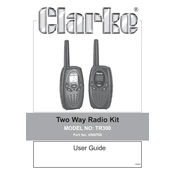
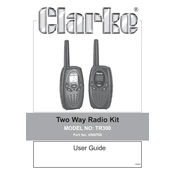
To pair two TR300 radios, ensure both devices are on the same channel and privacy code. Power them on, press the 'Menu' button, select the same channel using the 'Up' or 'Down' button, then press 'PTT' to confirm.
If your TR300 radio does not turn on, check that the battery is charged and properly installed. Try charging the radio for a few hours and then attempt to turn it on again. If the issue persists, inspect the battery contacts for any damage or debris.
To improve the range, ensure the antenna is fully extended and avoid obstructions such as buildings or hills. Using the radio in open areas and at higher elevations can also enhance range.
Clean the radio using a soft, damp cloth. Avoid using harsh chemicals or solvents. Ensure the radio is turned off and the battery is removed before cleaning. Regularly check and clean the battery contacts and the antenna to maintain optimal performance.
To reset the TR300 radio to factory settings, turn off the radio, then press and hold the 'Menu' button while turning it back on. Continue holding until the radio displays a reset confirmation. Release the button to complete the reset.
Static or interference can be caused by being on a busy channel, electromagnetic interference, or being near large metal structures. Try changing the channel or moving to a different location to reduce interference.
When the battery is fully charged, the charging indicator light will turn green. Additionally, the battery icon on the radio's display should show as full.
Yes, the TR300 radio supports the use of rechargeable NiMH batteries. Ensure they are fully charged before use for optimal performance.
The TR300 radio has a maximum communication range of up to 3 miles (4.8 kilometers) in optimal conditions, such as in open areas without obstructions.
To lock the keypad, press and hold the 'Menu' button for about 3 seconds until the lock icon appears on the display. To unlock, repeat the process.